No, the above title is not clickbait. I mean it seriously. If you are not doing this, you are losing some of your Solana.
Let’s see what I’m talking about. Do you own Solana wallets? How often do you trade tokens on the Solana blockchain?
The answer is likely “too often,” as the Solana blockchain outshines other blockchains in terms of TPS (Transactions Per Second) and low gas fees, making it a favorite among traders for trading meme coins and creating decentralized applications like Raydium, Pump.fun, and others.
Have you ever traded any SPL tokens on Solana? If you’re unsure, head to Solscan, paste your wallet address in the search box and navigate to your wallet page. There, you’ll find a wealth of information about your wallet.
So, what exactly are SPL tokens, and how do they work?
Just like Ethereum has ERC-20 tokens, the Solana blockchain uses Solana Program Library (SPL) tokens, which allow users to mint, transfer, and burn tokens.
For every SPL token, you need an associated token account to perform operations related to that token.
On the Solana blockchain, creating a token account requires paying some SOL as rent, which is usually around 0.002 SOL. Who pays this amount? The wallet that sends you a token pays the rent to create the token account.
So, if you’re buying a token on platforms like Raydium or Pump.fun, apart from the amount you pay to acquire tokens, an additional 0.0021 SOL will be deducted from your account as rent to create a token account. This rent, however, can be redeemed.
How to Redeem Rent from Zero-Balance Token Accounts
Do you want to know how many tokens you are holding or have traded so far?
Simply go to your wallet address on Solscan, click on the Portfolio tab, and toggle off the option to “Hide zero-balance token accounts,” as shown in the image below. You’ll now see all the token accounts associated with your wallet.
In the example below, the wallet holder has over 91 tokens, 10 of which are zero-balance tokens — meaning they hold no value and are unlikely to be of concern to the owner.
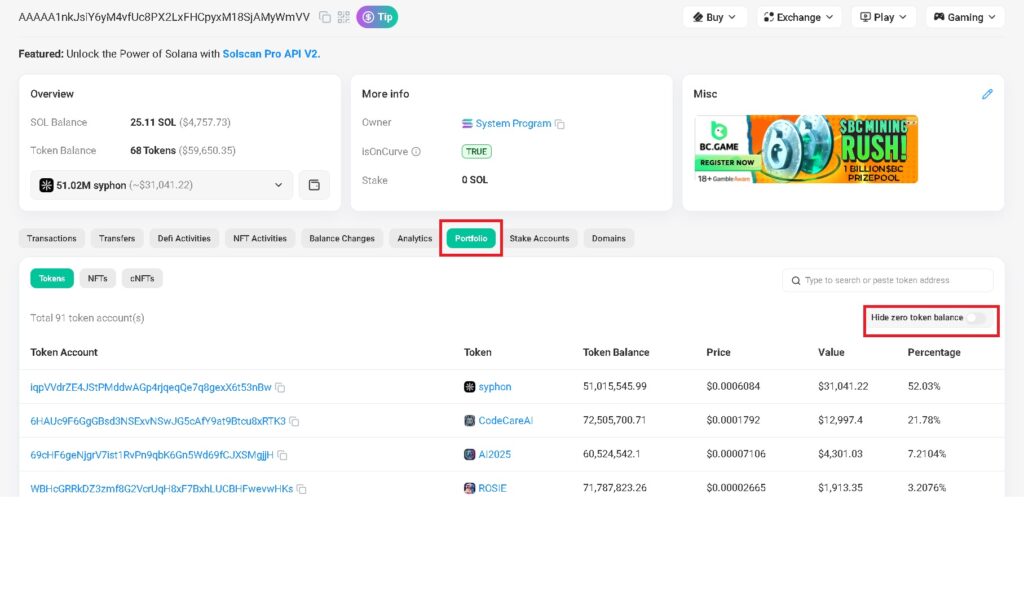
Typically, out of all tokens, we only hold a few serious ones that we anticipate will grow in value, while the rest remain unused.
These leftover zero-balance tokens still have some SOL as rent balance, which can be redeemed.
In the image below, one specific token account holds 0 METAI tokens and shows a rent balance of $0.3848.
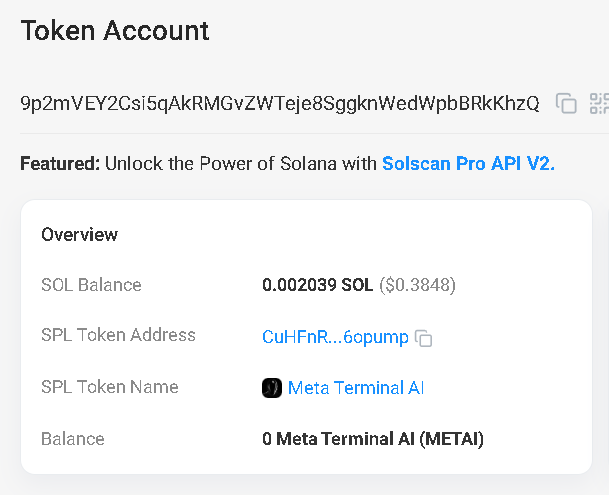
If you close this token account, you can reclaim that rent balance and transfer it back to your wallet.
Keep in mind that the balance in SOL remains constant, but its value will fluctuate based on SOL’s market price.
The main motto behind this article is I have seen people having zero sol in their wallets yet they have hundreds of unworthy token accounts.
How to Close a Token Account?
You’ll need the following to close your token accounts:
- Your wallet key pair.
- The Solana CLI client.
Before closing token accounts to redeem the rent balance, ensure that your associated token account has zero tokens. If some tokens hold no value but still exist in the account, you’ll need to burn them before closing the account.
Don’t worry — I’ll guide you through how to burn tokens in another article as a continuation of this one.
